App Environment Setup Guide
To customize and work on this project, ensure that you have the necessary tools and configurations in place. Follow these steps to set up your development environment:
- Prerequisites
- Android Studio/VS Code: Install Flutter and Dart Plugins in your preferred Integrated Development Environment (IDE), such as Android Studio, Visual Studio Code, or IntelliJ.
- Flutter SDK: Install the latest stable version of Flutter on your system.
- Dart SDK: Ensure the latest stable version of Dart is installed alongside Flutter.
- Java (JDK): Install java JDK version 11 (LTS) according to your operating system.
- Project Setup
- Download and Extract Files : Unzip the project files folder. Inside, you’ll find the source code named as
[project name]-app-[version number]. - Open Project in IDE : Use your preferred IDE (Android Studio, Visual Code, IntelliJ) to open the project.
- Please run this command:
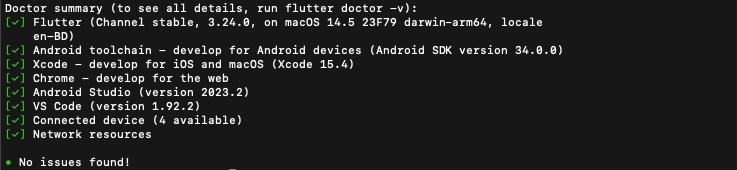
flutter pub get